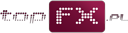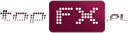Using the topFX.pl website is extremely simple and friendly.
To complete the entire currency exchange process, please follow the steps below.
Register, and then log in to the topFX.pl Transaction Panel.
If you did not enter your data during registration, go to the 'my data' tab and fill in all the data. Check the 'wallet' tab. Define the bank accounts where withdrawals will be made. In 'load your wallet' tab, you will find out all the details necessary to deposit money on your topFX account and perform your transaction.
Log in to your bank's online panel. Complete the transfer form by entering the data indicated in the 'load your wallet' tab of the topFX.pl Transaction Panel - recipient, bank account number, transfer amount, title of the transfer. Make a transfer.
After booking your funds at topFX.pl account you will receive an email from topFX.pl confirming this operation. In the email you will find an invitation to exchange the currency.
Log in to the topFX.pl Transaction Panel. Select the 'currency exchange' tab. Exchange your currency. After accepting the transaction, the funds from the exchange will be transferred to your bank account. You will receive an email confirming this transaction. We will issue you an invoice.